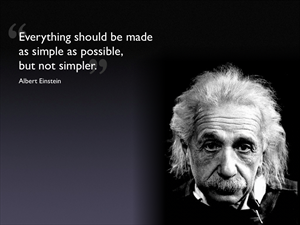What Is a WMS?
Imagine you traveled back in time to see a state-of-the-art distribution center of the early 1980s. Would you recognize the systems they use? While the technological advances are obvious, would you recognize the system functions? How many of the functions in today’s state-of-the-art systems do you think existed in 1980 WMS applications? Perhaps more than you would think. Look at many of the second- and third-tier warehouse applications on the market today, and you will see systems lacking many of the “must have” functions that existed in the older systems.
Look past the obvious technological advances of cheap R/F data terminals, barcode scanners, and thermal transfer printers. Focus on the functions of these old systems, and you will find most of the same functionality that WMS vendors tout as cutting edge today. Try to understand the functions and purpose of the systems of today, and you see the legacy of the old systems’ designs. Could it be that WMS applications matured in functionality over a decade ago, perhaps two decades ago? If you think you need to upgrade your WMS, are you having a hard time developing compelling reasons to upgrade—ROI kind of compelling? If you look closely at your current systems, understanding the basic functions of a good WMS, you will acquire the knowledge you need to help make the right decision. Understanding the basics helps you to ask the right questions.
Today’s warehouse management systems are used for real-time data communications, bar code scanning, and radio-frequency data terminals for the tracking of inventory and activity in the facility. Research the marketing for any of the WMS applications on the market today and you will find that they all use handheld terminal guns and scanners to operate in real time. Some may even say that all of this technology is relatively new, that only in the past ten years have the systems begun to support this new technology. Those claims are untrue. Real-time WMS applications existed in the mid-1980s. I know from personal experience, as I worked with a real-time WMS in 1986, one that used a clever combination of paper forms, reports, and radio communications to function. In 1989, I worked with a DC that used fork truck R/F data terminals, scanners, and handheld terminals.
All of the WMS systems highlight the technology, but few will tell you on their websites how they work, what their screens look like, or how their functionality really works. To see the system in action, you have to go to the Gemba—go to a DC that is using that system, talk to the managers, and watch how they use the system. When you buy a WMS you are buying functionality that helps you conduct business, not hardware or software that makes you look cool.
The Basics
Warehouses existed long before the computer. The managers of those large spaces had to track the receipt of goods, the storage of goods, the shipping of goods, and the flow of goods through their buildings. Paper, pencils, and manual arithmetic ruled the day of early warehouse operations. Before the time of Christ, the managers of ancient storehouses, quartermasters, stock-keepers, and tallymen employed the basics of warehousing. These men used systems—paper- or stone- based systems.
You can find many of these manual processes in use today. Receipt of goods on paper—the blind tally. Recording storage put-away using a two-part ticket; one goes on the product and one goes to the office for ledger book entry. Recording reserve storage cards (some operations still use the Blue Card process) in plastic envelops at the pick location. Picking from paper lists. Clerks manually filling out shipping manifests and packing lists. These are paper-based processes that computerized systems are meant to replace.
The fundamental function of any warehousing operation is a location system. This is the "Where’s Waldo" of warehousing. With all the aisles, piles, stacks, racks, and shelves, finding the stuff you are looking for requires a system. Until the application of the computer, paper lists on clipboards was the state of the art. Computerization of the stock ledger became the first electronic system function. These are the first four functions of the first electronic warehouse system—receiving, storage, picking, and billing.
Function and the Forms
These inventory control systems depend on paper. Dockworkers record receiving activity on paper, turning into key-rec clerks in offices that enter the information into the computer, first on punch cards and then via direct-wired terminals. Dockworkers look up a permanently assigned stock location for a product in a printed stock ledger book. The dockworker, using a put-away tag, records the storage location on the tag and attaches the tag to the pallet with a stapler. Fork truck operators move the pallets to storage, recording the pallet information on a tracking sheet. In some operations, the put-away tag comes in two parts, one remaining stapled to the pallet, the other torn off and turned into the office for entry. The fork drivers turn the put-away information in to the clerks for data entry.
More clerks enter merchandise orders into the systems. The systems process the orders, breaking the order into pick lists sorted by aisle, and then by location in the aisle. Some systems print picking instructions onto labels. Pickers follow the paper lists, picking product out of the racks. Where the operation uses pick labels, the picker peels the label off the backing and applies the label to the carton as he picks it.
In some operations, when the worker picks the location empty, they call out on the PA system or on a two-way radio for a drop, providing the empty location in their request. Fork drivers reference stock ledger books to locate the next FIFO pallet in storage, or call in to the clerks in the office on two-way radios to get the information direct from the system. The fork driver calls the drop into the office as they complete it, or records the drop on a move sheet. Some systems create drop reports based on the in-stock condition of the pick locations. Using the drop reports, the fork drivers drop a replenishment pallet from storage before the pick location goes empty.
As the workers pick orders, they indicate the quantity picked on the paper pick list. If there is a discrepancy, they scratch a line through the line item on the list and move to the next location. Pickers using labels apply the label to a “scratch report.” When they finish the order, the pickers turn their documents in to the clerks in the office, and the clerks enter the scratches into the system. Once the clerks have entered all the pick lists for the order, they print out the shipment manifest and other shipping documents, including the packing lists, bills, or invoices for the shipment.
Inventory accuracy depends on manual counting functions. The more advanced of the early systems create Aisle Audit reports, listing the products the system recoded being in an aisle, and Item Audit reports, listing all of the storage locations for a specific item. Some systems create Integrity Reports, identifying pick locations that are empty in the system where someone reported picking merchandise. Using these manual reports, warehouse managers and clerks can maintain the accuracy of the system.
Many companies today still operate with A/S400-based inventory/order systems, the old WMS applications and manual warehouse practices. Companies that look at the Tier 1 WMS systems expecting reasonable payback often have difficulty financially justifying the cost of the system. Why? Because the current manual processes are often just as efficient as the WMS processes. In fact, some mid-sized companies lament that the new WMS application actually costs more to operate than the old manual, paper-based method.
The Appeal of WMS
If you start to look at the current marketing materials of the WMS systems vendors, there is a strong focus on the technology. All boast Windows-based Graphical User Interface screens. Many offer ease of access to data, and the ability to download data from the current systems reports into Excel files. All boast that they use handheld technology, which they proclaim to be more efficient than the old paper-based systems.
Many vendors promise easy interface and integration with other application in their “suite” of systems, the Enterprise Management Systems (ERP), Labor Management Systems (LMS), Transportation Management Systems (TMS) and Yard Management Systems (YMS). They promise productivity gains from these integrated platforms.
I am not sure why, but it appears that many vendors have difficulty delivering on their claims. Clients hire my collogues and me to help them realize the promised financial gains from their investments in these systems. We also get calls from clients who have heard about the pain experienced by other companies in their industry, and ask us for help deciding whether to invest in these new systems. In either case, we see a problem of clarity. The software vendors are vague about the exact system functions, how those functions actually work, and the real financial benefit of using the systems. We see a lack of a clearly defined goals on the part of the users. Both parties are to blame for their failures. I don’t use the word failure lightly; a WMS that fails to provide a substantial financial benefit to the user is a failure. The system may work, but if it does not have a positive impact on the Operating Cash Flow of the business, the system is a failure.
This is a big topic, and we will present multiple expert viewpoints on it.